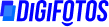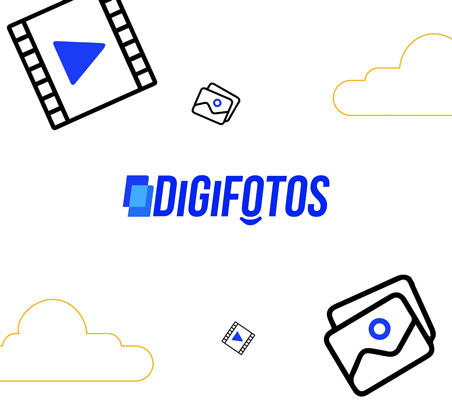- Products
- Pricing
- Company
News World Speaks
Digiboxx Partner with Reliance Jio
Jio Platforms Ltd., the digital services division of Reliance Industries Ltd., and DigiBoxx, an Indian file storage and sharing platform, announced a partnership with the goal of creating cutting-edge storage solutions and better serving Jio’s current and potential customer base’s needs for cloud consolidation.
Read ArticleSubscribe to our Newsletter
Lorem ipsum is a text lorem ipsum is a text lore ipsum is a text Lorem ipsum is a text lorem ipsum is a text lore ipsum is a text
News World Speaks
Digiboxx Partner with Reliance Jio
Reliance Jio Platforms Ltd., the digital services division of Reliance Industries Ltd., and DigiBoxx, an Indian file storage and sharing platform, announced a partnership with the goal of creating cutting-edge storage solutions and better serving Jio’s current and potential customer base’s needs for cloud consolidation.
Read Article